Congrats on your New Mac! Let’s talk about Source Connect!
- Frank Verderosa
- Jul 23, 2024
- 3 min read
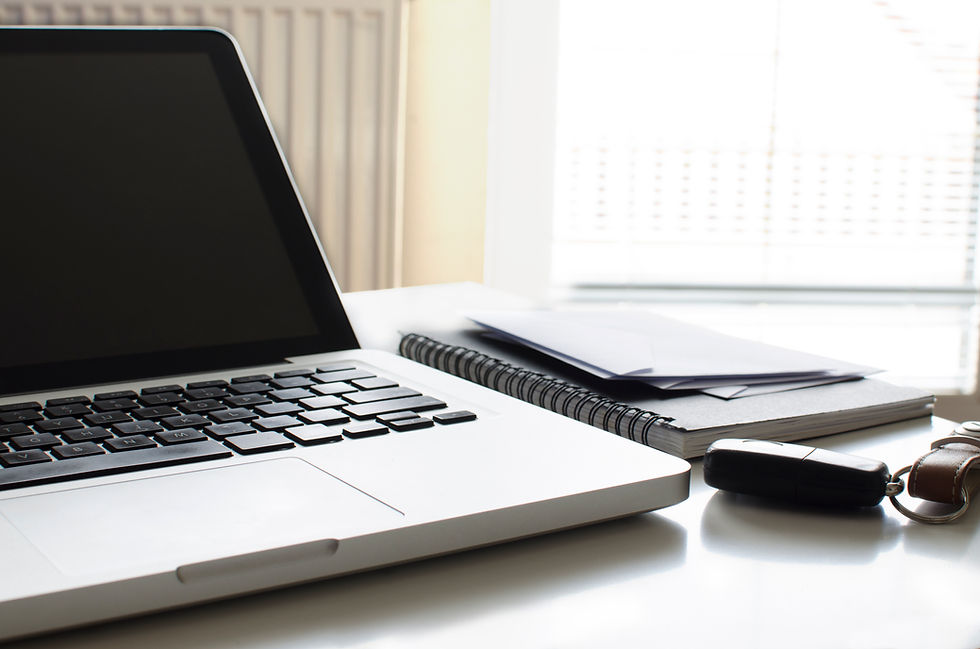
I responded to a friend’s email this morning, and felt that my reply is worth sharing to a broader audience. The question had to do with upgrading to a new Mac and the implications around Source Connect and other technical hurdles. Here is my response in the hopes that it helps you as well. As always, if you need one-on-one help… feel free to book my through the VO Help portal on this site.
Here was my response, including links for further reading:
Congrats on the new computer. I went through the process at the start of the new year, and actually kept the old one running until I was confident the new one was all squared away- and being on the other side of that now is so great.
I’m assuming you’re on the latest Mac operating system. It took me a while to get some of the kinks out- but it’s not terrible. You just need some time and patience. If you copied the old machine to the new one, then Source Connect likely only needs the ILok authorization. If you’re paying monthly for Source Connect, it includes a service contract and they can do this all for you. If you own it outright and have been maintaining a service plan- the same thing applies. But I will tell you that moving the license over is not complicated. You need to open the ILok manager on the old machine and surrender the license back to the cloud… and then on the NEW Mac, open ILok manager and authorize the new computer. Done.
My advice long-term is the get a physical ILok dongle. https://amzn.to/3LFUpfm There are many benefits to it. In your current situation, all you would do it unplug the USB from the old computer and move it to the new one. Done. There are added benefits and protections to the physical ILok as well. Let’s say your computer crashes right before a big job. You can borrow another one and install source Connect in a matter of minutes- plug in the ILok dongle and you’re back up and running. If you loose the ILok, they have a record of it in the cloud and can retrieve your license to add to a new one. So- in my opinion, well CC worth having!
As to whether or not anyone needs Source Connect? That’s another story. Ipdtl, Cleanfeed, Badalgo, and even Source Nexus Free are ALL THE EXACT SAME THING. Google gave the technology to everyone for free. That’s why it has historically needed a chrome browser (Google Chrome, Opera, Microsoft Edge, etc). When IPdtl started charging studios to use something that cost no one anything (other than designing a cute interface for the browser), the folks at Source Elements said “fuck it. Let’s give everyone the same thing for free!” The quality of Source Connect is significantly greater than the browser based stuff. For long passages, there is drift on Ipdtl and other chrome variants, there’s no back end support, and on and on.
However!
In practice, the quality is “good enough”, although I recently wrote about how dramatic the difference was having actors back at the studio vs Source Connect. https://www.frankverderosa.com/single-post/vinyl-and-voice-acting-a-sound-connection). I also find that Source Nexus Free (and similar browser options) have less lag. That’s because the backend server support that makes Source Connect great also delays the signal… enough that it’s hard for actors to play off each other. When I produce spots with multiple remote talent, we ALWAYS use Source Nexus Free.
One of the things engineers, including me, don’t make use of enough in Source Connect is “Q Restore and Replace”. On the pro version we have at the studio, I can ask you to launch your Q manager. At any point in the session, I can hit a button and basically replace your streamed files with exactly what’s on your computer- even if I’ve already edited it! So what I’m getting live on Source Connect is really only a reference. And if there are dropouts- they gonna because of Restore and Replace. But the quality is so decent on Source Connect, we tend to not bother with that. NO ONE ELSE OFFERS THAT! That’s what makes Source Connect the preferred option.
Here’s a video I made about some of this: https://www.tiktok.com/t/ZTNHrFBbk/
Now- lastly: if you’re used to using Source Connect completely on its own without running it through a DAW, you’ll be good to go on the new computer. If you’re taking advantage of Source Link (the plugin that connects to your daw and allows you to playback a take if need be, or process audio going down the line ( a huge no-no for most engineers) then you’ll have to open your DAW in what’s called Rosetta mode. That allows older, non-silicon native programs to run on your computer. It’s not complicated at all.
I hope this all helps!




























Comments